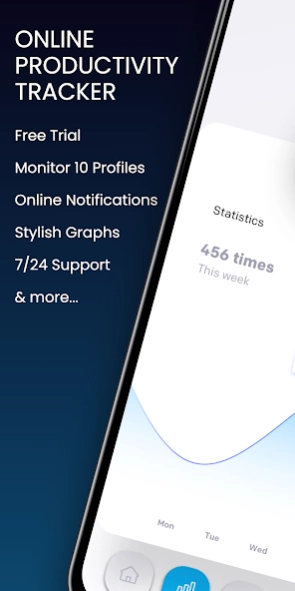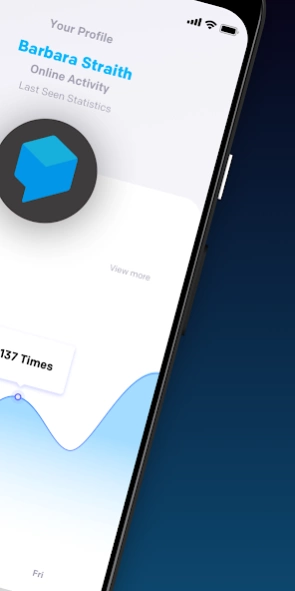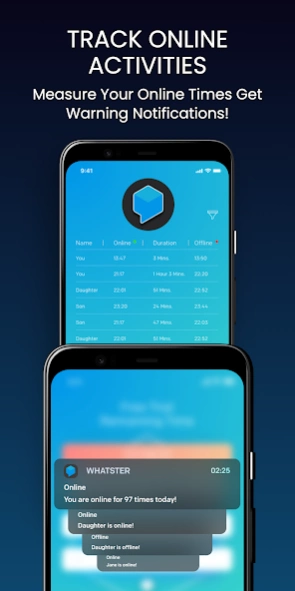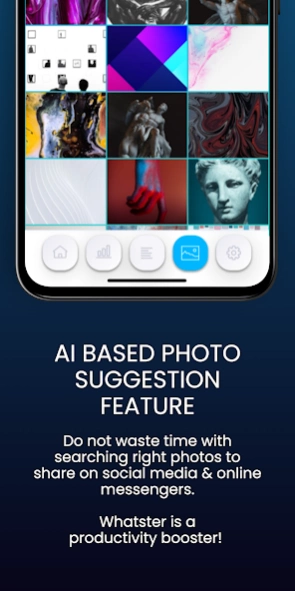Whatster 1.1.35
Continue to app
Free Version
Publisher Description
Whatster - Online tracker, online status and last seen checker for parental control.
Are you or you family members having hard time managing the online time spent for chatting? Average internet user spends too much time chatting on Whatsapp or Telegram. Do you want to increase your productivity by reducing the time you wasted on Whatsapp? If the answer is "yes" you can use Whatster! It does not and will never require any login information related to the apps or web sites mentioned below.
Important: You can use Whatster for your own or for your family member's productivity whatsapp tracking purposes. You need to get consent if you want to track any other member of your family or if you want to use it for parental control.
Ultimate Online Productivity Tracker:
Whatster is a productivity tracking tool to help you use your time more efficiently. It is checking the online times for social networks such as Twitter, Tiktok, Instagram and last seen times for Whatsapp.
AI Based Photo Suggestion:
Do not waste time searching for photos to share! We know that it takes pretty much time and kills productivity searching for photos to share on social networks. Whatster has a an ai based photo suggestion feature to share on user's own Whatsapp status or on other social networks such as Instagram, Facebook or Twitter.
Features:
• Track the time spent on social networks and online messengers.
• AI based popular photo suggestion feature
• Sends you instant online notifications
• Shows online last seen times for Whatsapp
• Monitoring up to 10 profiles
• Stylish graphs for the "hours of the day" and "days of the week" online usage
• Helps you collect and analyze online stats in a user-friendly interface
• Support for 7/24
About Whatster
Whatster is a free app for Android published in the System Maintenance list of apps, part of System Utilities.
The company that develops Whatster is Lobby Apps. The latest version released by its developer is 1.1.35.
To install Whatster on your Android device, just click the green Continue To App button above to start the installation process. The app is listed on our website since 2023-03-11 and was downloaded 62 times. We have already checked if the download link is safe, however for your own protection we recommend that you scan the downloaded app with your antivirus. Your antivirus may detect the Whatster as malware as malware if the download link to com.whatster is broken.
How to install Whatster on your Android device:
- Click on the Continue To App button on our website. This will redirect you to Google Play.
- Once the Whatster is shown in the Google Play listing of your Android device, you can start its download and installation. Tap on the Install button located below the search bar and to the right of the app icon.
- A pop-up window with the permissions required by Whatster will be shown. Click on Accept to continue the process.
- Whatster will be downloaded onto your device, displaying a progress. Once the download completes, the installation will start and you'll get a notification after the installation is finished.